
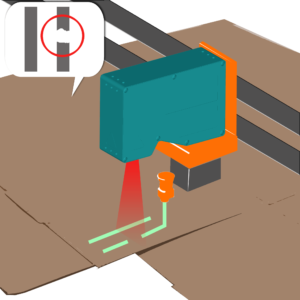

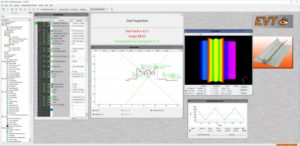
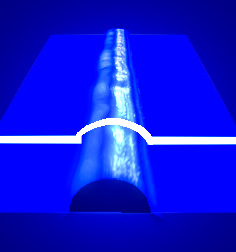
3D glue and sealing bead inspection
With the EyeVision 3D software it is easy to inspect adhesive beads and sealing beads.
For this tasks EVT has developed the Sealant Inspector.
Sealant Inspector: command for adhesive bead inspection
The Sealant Inspector of the EyeVision 3D software inspects glue and sealing beads for:
- height & width
- position
- volume & cross section
- open and closed sealing and adhesive beads
- convex and concave sealant
Features of the Sealant Inspector:
- tolerances can be set for all parameters: error warning can be issued
- point cloud is automatically extracted
- evaluation is carried out directly on the point cloud
- detects flaws, helps to prevent reclamations and to reduce test cycle times
- saves costs
The measurement process: EyeVision 3D ProfileMatch command
The measurement process is based on a laser triangulation sensor. The sensor projects a laser line onto e.g. an adhesive bead and the camera captures the height profile.
The ProfileMatch command is a Matching Tool for 1D applications, such as e.g. to check not only glue and sealing beads but also weld seams.
Only a few steps have to be carried out by the user:
- first, a shape is taught-in with the ProfileMatch command and
- the command then detects, if the expected profile matches the actual profile.
The Profile Match Tool raises an alarm in cases of errors such as “plain”. That are so called “warts”, which describe errors, where for example a glue or sealing bead is too thick, or shapes too much plain, respectively. There is also an error called “holes”. That describes errors, where for example an adhesive bead application is disrupted or the bead is too thin.
Recommended hardware:
- EyeScan AT 3D
- EyeScan LT 3D
