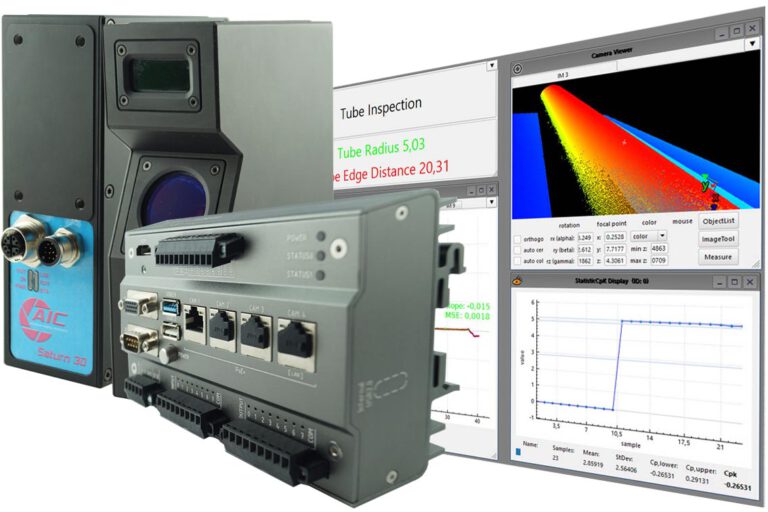
With EyeVision 3D a weld seam can inspected for errors.
The ProfileMatch command is a Matchin Tool for 1D applications, such as e.g. to inspect a weld seam or adhesive bead.
Only a few steps have to be carried out by the user:
- first, a shape is taught-in with the ProfileMatch command and
- the command then detects, if the expected profile matches the actual profile.
The Profile Match Tool raises an alarm in cases of errors such as “plain”. That are so called “warts”, which describe errors, where for example a weld seam is too thick, or shapes too much plain, respectively. There is also an error called “holes”. That describes errors, where for example a weld seam is disrupted or the weld seam is too thin.
Error criterions for weld seams
Errors could be for example:
- if the weld has an end crater
- width and length of the weld seam
- it the weld seam is missing
- undercuts
- holes and surface pores on the weld seam
- unequal leg length
Calculating the aberration and the height offset
- In case of an error, the software calculates how big the aberration is.
- Also the command has a height offset.
This means, that the command detects the profile, even when the height is not matching with the height of the taught-in profile.
3D laser triangulation sensors as methode for the profile scan
- The profile scanner measures the elevation profile of the weld seam by projecting a laser line onto the object. The laser line profile is then captured by the integrated camera.
- The laser line captured by the camera is transformed into electrical signals, digitized as well as converted into real world coordinates.
